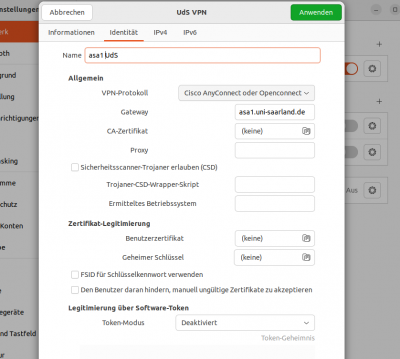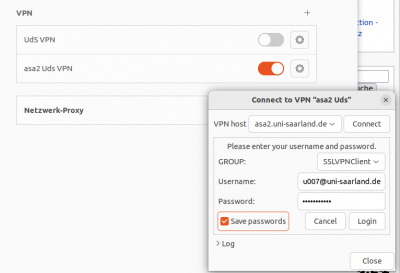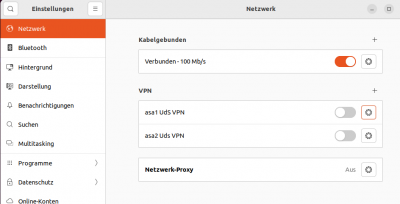Inhaltsverzeichnis
VPN
Sie brauchen VPN, um an spezielle interne Services der Universität des Saarlandes von außerhalb zu gelangen. Z.B. Das LSF etc.
Info: HIZ VPN (Stand 2024) Managed at HIZ
https://www.hiz-saarland.de/dienste/vpn
Uni des Saarlandes connect via
vpn.hiz-saarland.de
with your UdS-Kennung
VPN Access Software
Cisco:
You can use the anyconnect Cisco Secure Client 5 client from Cisco.
Debian based Linux (e.g. Ubuntu):
If you don't need the „official“ Cisco AnyConnect VPN software,
install the network-manager-openconnect-gnome package
in the Ubuntu Repository. It uses OpenConnect which is an open source client for AnyConnect.
Anyhow, that package allows for you to configure and manager your AnyConnect VPN connections through the network manager.
You can find the package in the Ubuntu Software Center or Synaptic by searching for „OpenConnect.“
If you wish to install it via the command-line, you can do so with:
sudo apt-get install network-manager-openconnect-gnome
It worked, but feel it's missing half of the explanation. This adds (at least on Linux Mint) an option to Network Connections. When you choose to add a connection, there'll be a new option to add a „Cisco AnyConnect Compatible VPN (openconnect)“. You can then connect to the VPN through the networks applet (in the system tray). This seems the ideal place for it.
Modify connection
to cisco with your userid and password from University here.
HIZ VPN
Ein Service des Rechenzentrums HIZ!
Installation von Cisco Secure Client 5
VPN an der UdS: https://www.hiz-saarland.de/dienste/vpn/
Hinweis: VPN geht auf dem Campus bereits mit der W-Lan Verbindung: hiz-saarland (2022: noch aktuell?)
Erforderliche Daten: VPN-Server: vpn.hiz-saarland.de (ehemals: asa{1|2}.uni-saarland.de)
Anmeldung mit Kennung & Passwort: wie bei Webmail (siehe: User Services UdS) und LSF
VPN und personal-ip
VPN öffnet einen sicheren Tunnel zur Uni des Saarlandes und die Personal-IP ernöglicht den Zugriff z.B. auf den eigenen Lehrstuhl und dessen Geräte wie beispielsweise Server und Drucker. Das Rechenzentrum erwarte eine Mail zur Beantragung der Personal-IP:
Mail an nuk(at)hiz-saarland.de schreiben. Diese Mail sollte für jede Person den Vornamen, den Nachnamen und die UdS-Benutzerkennung enthalten und als Kopie an den Lehrstuhlinhaber(in) oder den Institutsleiter(in) gesendet werden. Falls kein Widerspruch erfolgt, verstehen wir das als Einverständnis der verantwortlichen Personen. Außerdem sollte die Mail die Information enthalten, auf welche Ressourcen mit der „Persönlichen IP-Adresse“ ein Zugriff erfolgen soll.„
Online Antragsformular für eine personal-IP VPN:
https://www.hiz-saarland.de/dienste/persoenliche-ip-adresse-fuer-den-vpn-zugang
Der Inhalt Ihrer Mail an die Abteilung „Netzwerke und Kommunikation“ des HIZ könnte dann so lauten:
To: nuk(at)hiz-saarland.de Cc: <prof>(at)math.uni-sb.de Subject: Antrag auf PersonalIP Vorname: vvvvvvvv Nachname: nnnnnnnn UdS Kennung: vvnnxxx Resource: z.B.: Drucker mit IP 134.96.xxx.xxx
Nach erfolgreichem Verbinden mit dem WLAN muss zusätzlich noch eine Verbindung mit dem VPN hergestellt werden.
Siehe auch: